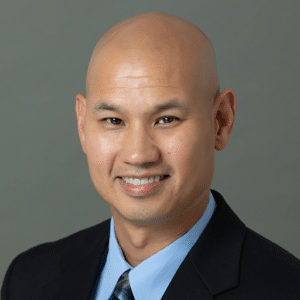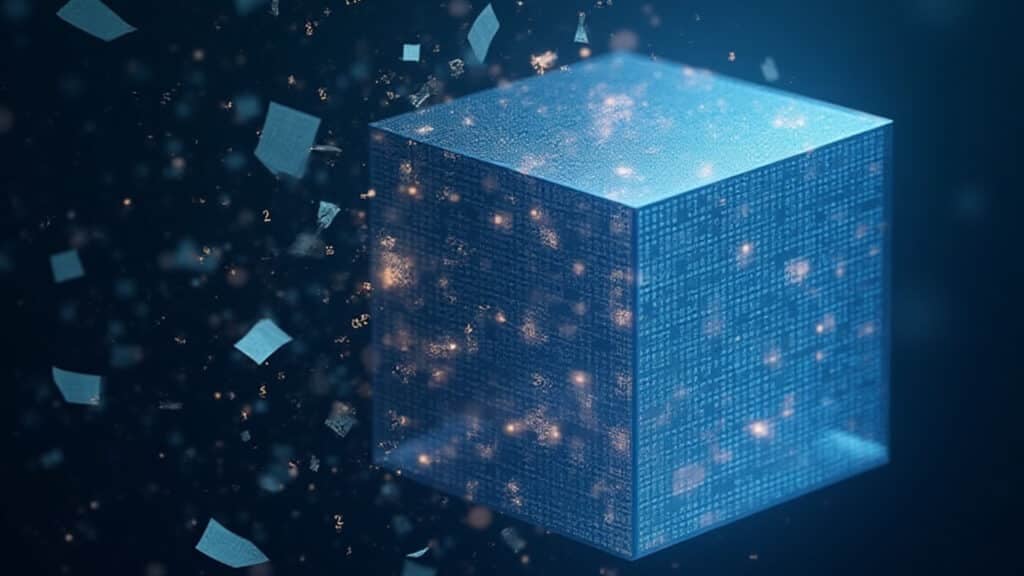The old adage “show, don’t tell” is apropos in today’s visually dominant and increasingly complex world, particularly for organizations that interact with customers through the web or mobile devices during sales or support activities. Many times, customers will abandon shopping carts or will give up using web-based support resources, which results in lost sales or an increased burden on voice-based customer support agents. In both cases, the customer’s overall experience often leaves a lot to be desired.
One way to improve the online experience for customers is via the use of collaborative browsing, or co-browsing. This technology allows sales or customer support agents to access, navigate, and in some cases, control a customer’s browser in real time. By enabling a company representative to view and interact with a web page at the same time as a customer, it makes it easier to provide specific instructions, guidance, or assistance, which can help improve engagement. It is often paired with voice, text, or web messaging technology to allow the customer and agent to converse and navigate a web page together.
Co-browsing allows agents to get an accurate visual representation of the client’s experience to guide the customer and help them figure out how to resolve or troubleshoot problems. If the client is not tech-savvy, the tech support agent can perform actions on the client’s behalf. The benefits of co-browsing can be seen across several functions:
Sales: Customers that have difficulty finding the products they want may simply abandon the entire sales process. If they have additional items in their shopping cart, the organization not only loses the sale of an item that may simply not be available (such as an out-of-stock), but could also lose the sale of other items in the cart.
Cross-selling or Upselling: Providing a “help me” button that allows an agent to co-browse with the customer allows the agent to either find the desired product or find a suitable replacement. If a suitable replacement isn’t available, the agent can simply prod the client to purchase the remaining items in the cart, and then offer an incentive to come back when the desired item is available. Either way, co-browsing provides the customer with a personalized and attentive experience that goes far beyond a typical sales experience, thereby improving customer experience and satisfaction.
Administrative support: Many times, customers may have issues with filling out online forms, making changes to a service offering, or paying bills. Co-browsing can allow customer support agents to view the screen along with the customer, and point out where the customer needs to input information, or select various choices. By visually pointing out where a customer needs to input information, basic errors can often be avoided, saving the customer time and frustration.
Technical support: Co-browsing can also provide an additional level of confirmation during complex processes (such as updating software or walking through a technical configuration process). This capability is particularly useful when working with customers with more limited technology skills, who may not have the facility to translate verbal instructions into explicit steps to be carried out within a process.)
However, enabling co-browsing requires several specific steps to ensure proper levels of security and customer consent.
- Ensure that customers are aware that co-browsing is available, and make it easy for them to connect directly using a web chat function. Co-browsing can also be initiated if customers are on a voice support call, but to reduce the load on voice agents, making it easy for customers to directly access co-browsing is key.
- Provide an easily accessible FAQ list, which includes the co-browsing technical requirements (such as allowing JavaScript functionality), as well as clearly stated policies regarding data privacy, data security, and data collection and usage.
- Ensure that sensitive information or data fields are masked from the agent co-browsing with the customer. This can include personally identifiable information (such as Social Security numbers, or certain account balances for financial services accounts), or other information that clients may consider sensitive. It may be reasonable to mask all data within fields that are not directly relevant to the task at hand to ensure the highest degree of security for the customer.
- Consider enabling “view only” sessions first, to prevent agents from being able to modify a customer’s screen or take actions without the user’s direct consent. Only allow agent control if the customer requests it, and ensure that there is documented consent (provided through a web chat or other messaging system) that clearly communicates what the agent is permitted to do while in control.
- Establish absolute limits on what the agent can see when co-browsing, which should be limited to the open browser window, rather than the entire computer system.
- Establish policies that ensure the agent explains actions while performing them, so the customer not only understands what is being done, but can be assured that the agent is working with them to improve their experience, not control their actions (which could be perceived as threatening or underhanded.)
- Ensure that all co-browsing sessions are not only recorded, but reviewed and analyzed to identify points of friction or challenges experienced by customers, as well as to improve the interactions and processes used by agents while co-browsing.
Perhaps most importantly, co-browsing should be an integral part of an agent workflow, integrated across all relevant channels (including voice, mobile, web, and even social media), so that customers can receive a consistent experience, regardless of the channel they use. Co-browsing is also an enabling technology that can be used to provide a seamless omnichannel approach to sales, support, and services, and selection of omnichannel software should include an assessment of the platform’s ability to support co-browsing natively, or via APIs or other integration techniques.
Author Information
Keith Kirkpatrick is Research Director, Enterprise Software & Digital Workflows for The Futurum Group. Keith has over 25 years of experience in research, marketing, and consulting-based fields.
He has authored in-depth reports and market forecast studies covering artificial intelligence, biometrics, data analytics, robotics, high performance computing, and quantum computing, with a specific focus on the use of these technologies within large enterprise organizations and SMBs. He has also established strong working relationships with the international technology vendor community and is a frequent speaker at industry conferences and events.
In his career as a financial and technology journalist he has written for national and trade publications, including BusinessWeek, CNBC.com, Investment Dealers’ Digest, The Red Herring, The Communications of the ACM, and Mobile Computing & Communications, among others.
He is a member of the Association of Independent Information Professionals (AIIP).
Keith holds dual Bachelor of Arts degrees in Magazine Journalism and Sociology from Syracuse University.