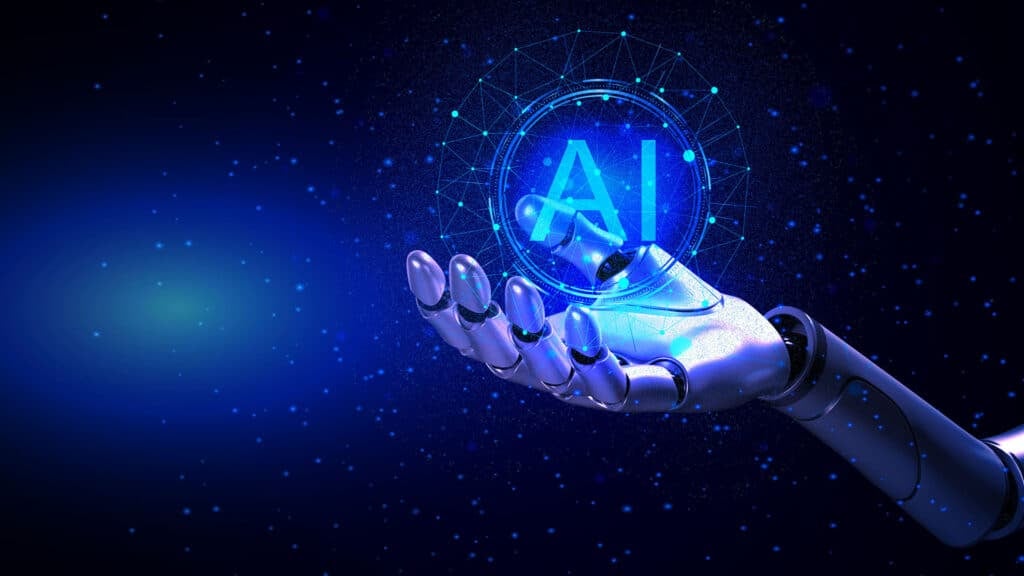The News: Microsoft’s latest announcement at its flagship event, Microsoft Ignite, signals a significant leap in how virtual collaboration and communication are perceived and executed in the corporate world. The centerpiece of these advancements is Microsoft Teams, marking a substantial shift in digital collaboration and communication.
Beyond the extensive Copilot enhancement that The Futurum Group analyzed in full in a related Research Note , notable Microsoft Teams highlights include the introduction of Immersive Spaces and Microsoft Mesh, set to be available in January 2024, and a variety of new features enhancing user experience in meetings, chats, and channels. These developments represent Microsoft’s ongoing commitment to evolving Teams into a more dynamic and interactive platform, catering to the increasing demands of modern workplaces. For a comprehensive overview of these innovations, explore the detailed blog post on Microsoft’s website.
Microsoft Ignites Teams with a Shift in Digital Collaboration
Analyst Take: This announcement from Microsoft Ignite heralds a transformative era in virtual collaboration, driven by the integration of AI and immersive technology in Microsoft Teams. As businesses worldwide navigate the complexities of remote and hybrid work models, these advancements in Microsoft Teams are poised to address critical challenges in virtual teamwork and communication. Beyond the Copilot enhancements, the incorporation of new features such as Microsoft Mesh, end-user experiences, and new IT controls signifies a strategic move by Microsoft to stay at the forefront of workplace technology innovation.
To better understand the new Microsoft Teams features announced at Ignite 2023, I have organized the enhancements into three categories: new experiences, enhanced features for end users, and new controls for IT administrators.
New Experiences: Immersive Spaces and Microsoft Mesh
The introduction of Immersive Spaces in Teams and the general availability of Microsoft Mesh represent a significant leap in virtual collaboration. These features transform virtual meetings from flat, two-dimensional interactions to dynamic, three-dimensional engagements. Users can create custom avatars and choose from various 3D environments, enhancing engagement and fostering more creative and meaningful interactions. The immersive spaces feature allows for not just a visual transformation but also spatial audio and audio zones, which enable multiple, simultaneous conversations, mimicking a real-world meeting environment. These spaces also include interactive activities such as icebreaker games, adding an element of fun and engagement to virtual meetings.
Moreover, Microsoft Mesh’s no-code editor is a standout feature, allowing users to customize immersive spaces to their specific business needs without the complexities of coding. This editor lets users add images, videos, and other media to a shared 3D canvas, creating a highly personalized event space. Mesh also integrates advanced features for event organizers, such as facilitating Q&A sessions, which enhances the interactivity and effectiveness of virtual events. These advancements position Microsoft Teams as a pioneering platform in the next generation of collaborative tools, catering to the evolving needs of modern workplaces.
Enhanced Features for End Users: Meeting and Communication Enhancements
Microsoft Teams’ new features for end users primarily focus on enhancing the meeting and communication experience. The AI-driven voice isolation feature offers advanced noise suppression capabilities that leverage individual voice profiles. This setup ensures clear communication in noisy environments, a common challenge in remote work scenarios.

One of the most fun new additions is the decorate your background feature, which uses generative AI to create aesthetically pleasing virtual backgrounds, enabling users to present themselves professionally regardless of their physical surroundings. These features, combined with spatial audio and audio zones in immersive spaces, significantly improve the quality and immersion of virtual meetings, making them more productive and engaging.

Enhanced Features for End Users: Enhanced Chat and Collaboration Features
The enhancements extend to chat and collaboration functionalities within Microsoft Teams. Users now have the ability to customize their interaction experience with features such as customizable default emoji reactions and group chat profile pictures. This personalization also extends to collaborative efforts, with the integration of Loop components in channels. This feature allows users to co-create and collaborate seamlessly on elements such as tables, lists, and progress trackers, fostering a more dynamic and interactive teamwork environment. Additionally, the new channel announcement backgrounds and the ability to create personalized announcement backgrounds harness creativity and engage teams in new ways, enhancing the overall collaborative experience.
Enhanced Features for End Users: Advancements in Teams Phone Features and User Privacy
Microsoft has also introduced significant updates to the Teams Phone features, underscoring the company’s commitment to user privacy and secure communication. The introduction of private lines allows users to have a secondary phone number for a select set of contacts, ensuring direct and confidential communication. Alongside this functionality, the protected voicemail feature ensures that sensitive voicemails are securely accessible, demonstrating Microsoft’s attention to data security. Furthermore, the new Teams Phone offers in India, in collaboration with local operators, provide greater calling flexibility and support diverse work-from-home scenarios. These enhancements reflect Microsoft’s understanding of global users’ evolving needs and commitment to providing secure, flexible, and user-friendly communication tools.
New Controls for IT Administrators: Autopilot for Teams Rooms Setup and Enhancing Teams Premium
The recent updates to Microsoft Teams bring significant advantages for IT administrators, emphasizing ease of management and security. The low-friction deployment of Teams Rooms using Windows Autopilot is a notable advancement, reducing deployment times significantly. For devices incompatible with Autopilot, Microsoft introduces a simplified deployment option with one-time passwords, enhancing security and convenience. These deployment features, along with Remote Access in the Teams Rooms Pro Management portal, enable IT administrators to conduct remote troubleshooting and proactive maintenance more effectively.
Furthermore, the introduction of Shared Calling and Advanced Collaboration Tools in Teams Premium provides IT administrators with more flexibility and control. Shared calling allows a single phone number and calling plan to be shared across a team, simplifying the management of communication resources. Advanced Collaboration Tools, such as priority account chat controls and collaboration analytics, offer deeper insights and control over internal and external collaboration. These tools simplify administrative tasks and empower IT admins to provide a secure and regulated environment, which is crucial for the efficient functioning of modern digital workspaces.
Will Microsoft Teams Define the Future of Work?
At Ignite 2023, Microsoft has certainly raised the bar for the capabilities of Microsoft Teams. There are a lot of new features to explore, and time will reveal what proves to be effective and well-adopted. For example, many of the features for end users and IT administrators will continue to remove friction and make collaboration more intuitive and productive. I expect these to become mainstream over time.
Likewise, adding advanced technologies of Immersive Meeting and Microsoft Mesh into Microsoft Teams signals a shift toward more dynamic and flexible work environments. It represents Microsoft’s vision of the future of work — one that is more inclusive, engaging, and efficient. However, it also raises questions about the adaptability of such technologies in various business contexts and the readiness of the workforce to embrace these changes.
Disclosure: The Futurum Group is a research and advisory firm that engages or has engaged in research, analysis, and advisory services with many technology companies, including those mentioned in this article. The author does not hold any equity positions with any company mentioned in this article.
Analysis and opinions expressed herein are specific to the analyst individually and data and other information that might have been provided for validation, not those of The Futurum Group as a whole.
Other Insights from The Futurum Group:
Microsoft Mesh for Teams Unveils New Immersive Experiences
Microsoft Releases Cloud IntelliFrame to Improve Hybrid Meetings
Microsoft Bows to EU: Unbundles Teams and Enhances Interoperability
Image Credit: Microsoft
Author Information
As Practice Lead - Workplace Collaboration, Craig focuses on developing research, publications and insights that clarify how the workforce, the workplace, and the workflows enable group collaboration and communication. He provides research and analysis related to market sizing and forecasts, product and service evaluations, market trends, and end-user and buyer expectations. In addition to following the technology, Craig also studies the human elements of work - organizing his findings into the workforce, the workplace, and the workflows – and charting how these variables influence technologies and business strategies.
Prior to joining Wainhouse, now a part of The Futurum Group, Craig brings twenty years of experience in leadership roles related to P&L management, product development, strategic planning, and business development of security, SaaS, and unified communication offerings. Craig's experience includes positions at Poly, Dell, Microsoft, and IBM.
Craig holds a Master of Business Administration from the Texas McCombs School of Business as well as a Bachelor of Science in Business Administration from Tulane University.