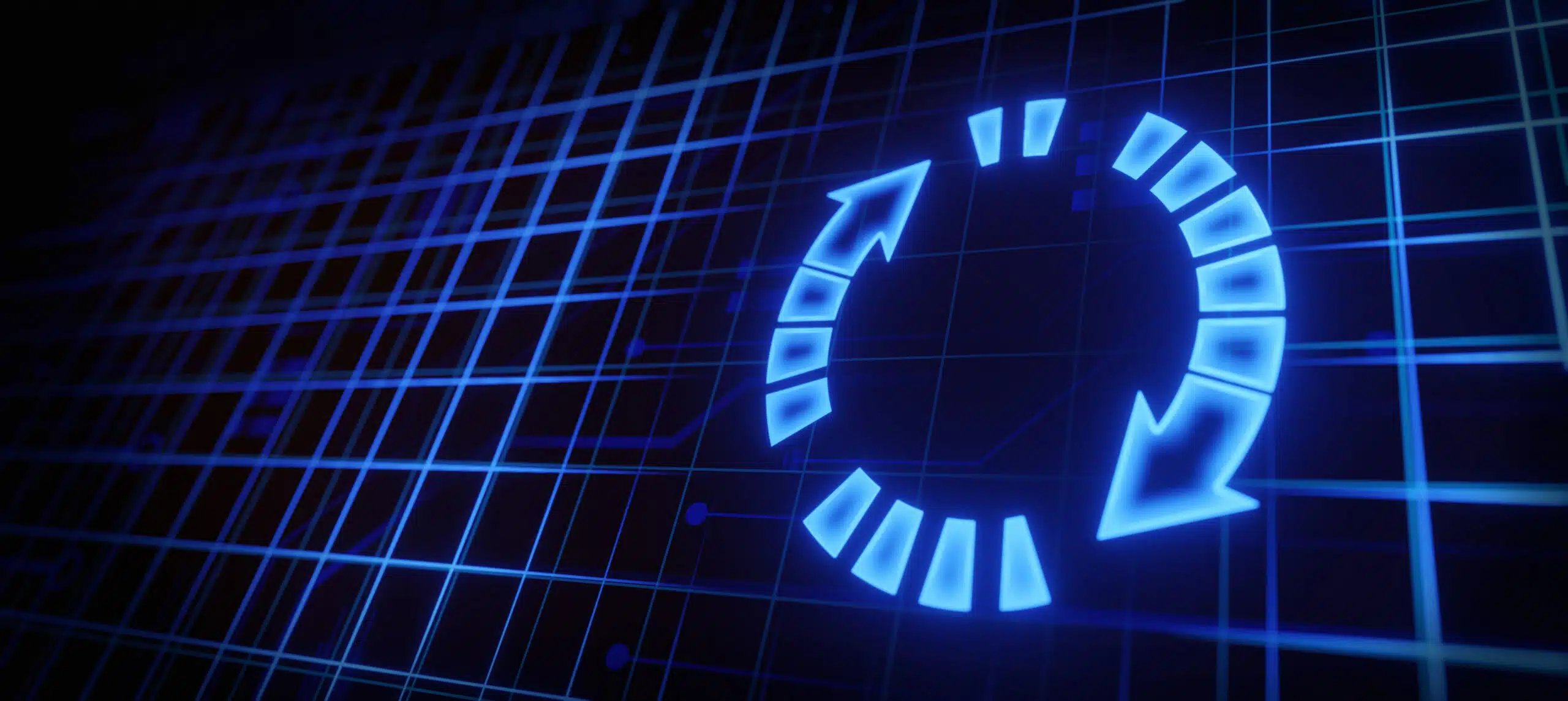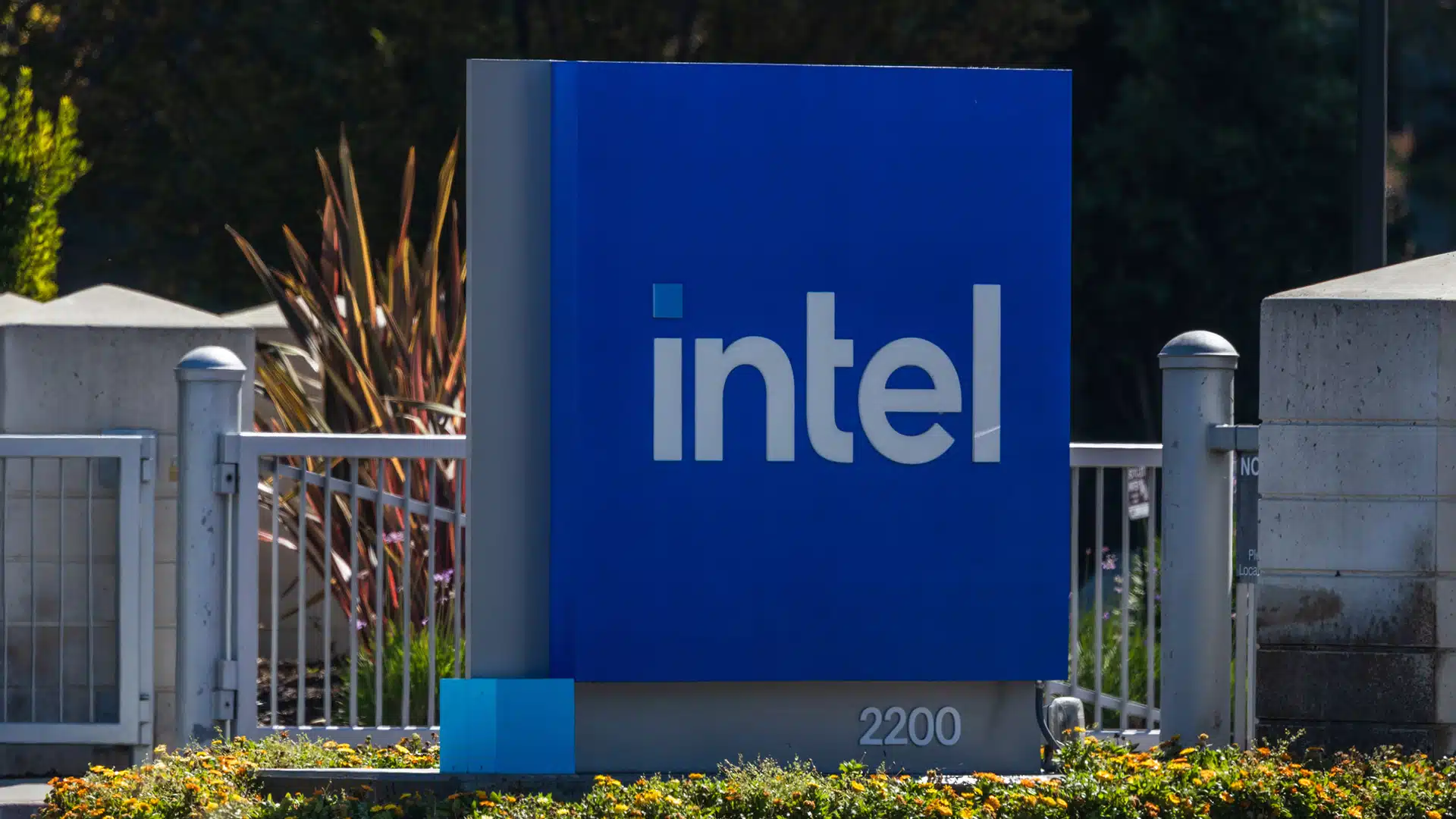One of the key challenges involved with analyzing customer journeys revolves around identifying the triggers and inflection points that have a real impact on CX. Oftentimes, the devil is in the small details, which may not be apparent to live agents working with a customer in real time. Similarly, customer hurdles encountered with digital interfaces, hardware or software issues, or even connectivity problems, are often not able to be dealt with during the interaction itself.
That is where the use of digital tools such as session replay can provide insights into the root causes of issues faced by customers across any number of digital channels. Provided by vendors such as LogRocket, Datadog, FullStory, Contentsquare, and Dynatrace, among others, the software is designed to capture and analyze every customer interaction via anonymized recordings. These recordings can be analyzed to assess exactly how customer journeys and behaviors unfold by capturing the exact experiences visitors have when interacting with the web site, chatbot, or other digital tools. Many of these tools can also help organizations identify unexpected performance issues on their websites or apps, and can flag important sessions automatically.
From a CX perspective, there are several functions that can benefit from session replay:
- Session replay is a useful tool for product managers, product developers, and engineers. Because the session can be captured and replayed exactly as it unfolded, debugging and bug reproduction can be managed by finding sessions that contain errors and watching the playback, while looking to see which actions triggered an error. Further, some session replay tools allow searches for sessions containing specific errors, thereby allowing developers and engineers to identify patterns or other specific factors that are causing a bug (such as the use of specific end devices or settings).
- Session replay can identify disconnects between designers and end users. Even the most well-designed site, app, or other digital tool may elicit unexpected user behaviors once launched. Variations in devices, browsers, and the page and app state can affect design elements. Similarly, users may be confused by elements or processes that the design team thought were obvious or intuitive.
- Session replay can provide customer support managers and agents important context around solving customer support tickets, particularly with respect to analyzing the effectiveness of next-best-offer scenarios, deflection strategies, and upselling or cross-selling opportunities.
- Session replay can also be used to track and analyze the impact of marketing and advertising campaigns, in terms of how they drive specific behaviors including clicks, lead generation, conversions, and other KPIs. By analyzing session replays, conversions can be optimized by identifying the nuances of customer behaviors that might not be apparent simply by looking at raw data. For example, session replay could show whether or not a user hovered over several product choices, or if they made a selection without delay. These nuances allow marketers to create better, more intuitive experiences that serve the customer and drive sales.
- Session replay tools can also help search for, analyze, and optimize the experience for specific audience segments based on their behavior, channel, or device. For example, you can find and watch sessions of users who arrive on a landing page via Facebook or Twitter ads, and then optimize the experience for those user segments.
- Session replay can also be used to better identify the points of friction often encountered during the customer or employee onboarding process. By capturing and watching the session replays, it is easier to quickly pinpoint when customers or employee miss certain details, lose interest, or fail to understand functionality.
To select session replay software, it is important to consider the various functions and capabilities of the software package, and ensure it meets the specific needs of the organization. Different session replay tools can capture more or less information, so more nuanced or complicated setups or channels may require a deep dive to ensure the software can capture the elements and processes being utilized.
Similarly, it is important to verify whether the software will work out of the box, or if it will require significant coding or customization to function properly. It is also good to evaluate the software on a trial basis to assess whether the replay tool’s presence impacts the speed or performance of the organization’s web site or other digital tools.
The level of granularity is also important to consider. Some tools only capture a sampling of sessions while others capture all sessions. Less granular tools limit the ability to dive into customer support tickets by user session, assign specific sessions to bug reports, gather insights on edge cases, and identify sessions by users.
Author Information
Keith Kirkpatrick is Research Director, Enterprise Software & Digital Workflows for The Futurum Group. Keith has over 25 years of experience in research, marketing, and consulting-based fields.
He has authored in-depth reports and market forecast studies covering artificial intelligence, biometrics, data analytics, robotics, high performance computing, and quantum computing, with a specific focus on the use of these technologies within large enterprise organizations and SMBs. He has also established strong working relationships with the international technology vendor community and is a frequent speaker at industry conferences and events.
In his career as a financial and technology journalist he has written for national and trade publications, including BusinessWeek, CNBC.com, Investment Dealers’ Digest, The Red Herring, The Communications of the ACM, and Mobile Computing & Communications, among others.
He is a member of the Association of Independent Information Professionals (AIIP).
Keith holds dual Bachelor of Arts degrees in Magazine Journalism and Sociology from Syracuse University.