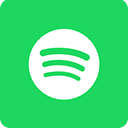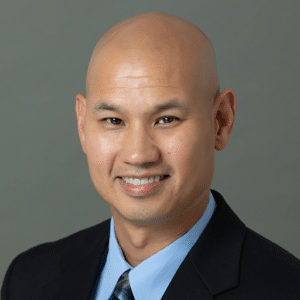In this episode of Enterprising Insights, The Futurum Group’s Enterprise Applications Research Director Keith Kirkpatrick discusses the news coming out of Google Cloud Next, focusing on new product enhancements around AI, Workspace, and security. He also discusses other enterprise application vendors that made significant announcements this week, and then closes out the show with the Rant or Rave segment, where he picks one item in the market, and either champions or criticizes it.
You can grab the video here and subscribe to our YouTube channel if you’ve not yet done so.
Listen to the audio below:
Disclaimer: The Enterprising Insights podcast is for information and entertainment purposes only. Over the course of this podcast, we may talk about companies that are publicly traded and we may even reference that fact and their equity share price, but please do not take anything that we say as a recommendation about what you should do with your investment dollars. We are not investment advisors and we do not ask that you treat us as such.
Transcript:
Keith Kirkpatrick: Hello everybody, I’m Keith Kirkpatrick, Research Director with The Futurum Group, and I’d like to welcome you to Enterprising Insights. It’s our weekly podcast that explores the latest developments in the enterprise software market and the technologies that underpin these platforms, applications and tools. This week, I’d like to recap Google Cloud Next. This is Google’s annual developer conference, which I attended this past week in Las Vegas. I’m also going to cover some announcements in the enterprise software market, particularly around some news from Microsoft and Salesforce. Then as always, I will close out the show with the Rant or Rave segment, where I pick one item in the enterprise software market and I either champion it or criticize it.
So let’s get right into it. So I attended Google Cloud Next this past week in Las Vegas. And Google made a ton of announcements. It was actually just amazing how many new things they were rolling out that were really interesting, but essentially there are really a few different areas where these announcements were focused. One, obviously, and it’s no surprise, is around AI and the incorporation of AI and the new Gemini models and just the overall improvements to the other AI models that they are bringing to market. They’re also incorporating a bunch of new features into their Workspace, which is their, Workspace is really their collaboration and productivity application offering. So I’m going to talk a little bit about that. And then they’ve also done some other sort of enhancements that I think are really interesting and relevant for today’s market around the implementation of new security offerings, some new enhancements to collaboration, and then of course just overall looking at how they can bring their products to different market segments.
So let’s start out and just talk a little bit about some of the new applications and enhancements to the Google Workspace apps. So first thing and sort of the big news is Google for the first time in quite some time has actually released a new application that is incorporated within their Workspace product. It is called Google Vids, and that’s V-I-D-S, obviously, it is a video creation application. Now, what’s interesting about this is it uses Gemini AI, which is their generative AI product to create video and video content by using prompts. So this is really interesting because if you think about the process to create a video in the past, you had to have a fair amount of skills in terms of being able to actually manipulate video, write scripts, all of that kind of stuff. It took a lot of time, there tended to be a lot of friction simply because you had to go and source different documents to create that content.
Maybe you have different video clips or images or slides, that sort of thing. Well, what they’ve done here in Vids is created a way for users to start creating videos simply by launching this new app called Vids, and it actually is directly integrated into Workspace. So it sits alongside of Docs, it sits alongside of Sheets, it sits alongside of Slides, and it is able to, via a prompt, basically start creating a video, pulling in those various sources simply by using generative AI prompts. Now, the one thing it doesn’t do yet is it does not allow the user to import or to basically grab, via prompt, other types of content sitting outside of the Workspace ecosystem. That may be coming in the future, we’re not sure. I asked Google about this. They said, well, they obviously listen to their customers and capture their feedback, but you still can incorporate that content.
You just need to manually upload that into basically a file that can be accessed by the application. Now essentially what this is, there are really a few really interesting features here. This is, basically by prompt, you can just start creating content. It will either let you utilize a template in terms of the type of video. It also allows you to use templates for look and feel, and one of the most interesting things is you can upload documents that are essentially created for or in the style and tone and within the brand guidelines of your organization and it will create a video using those guidelines all through generative AI. That’s a real time-saver ’cause when you think about content within the enterprise, it needs to adhere to those style guidelines. It can’t just look like it was put together outside of the brand or image because you can’t really use that.
It actually offers some other really interesting features. It allows you to obviously create a script based on the content that has been uploaded, but you can also go through and edit that if you’d like, and you can either choose to record your own narration using your own voice, you can also actually have Gemini speak or essentially read the content or, I’m sorry, the copy in a number of different types of voices. So it could be different genders, different accents, that sort of thing. And it’s a way for people who don’t really like the sound of their own voice to create professional sounding videos.
I think some of the other things that I really found interesting, I did get a demo of this, they actually have an interesting way to capture video. You obviously have a camera app or a camera functionality that will capture your face and you get, basically it’s a rolling transcript for you to read off of. It’s essentially like a teleprompter right on screen, and basically the way they orient it, it goes right underneath the camera. So you’re always looking straight ahead at the camera when you’re reading. So it looks very natural. Obviously, if you’ve seen any of my videos, that’s something I struggle with quite a bit so it’s a great feature to have.
Why is this important? Well, if you think about the way that people consume information today, it is not just through documents. It’s not just through spreadsheets. People are so used to really sort of acquiring and really ingesting content through video. So the problem of course is, if you need to use a video editor every time you need to create a new video, that can get very expensive. It can be very time-consuming. You don’t necessarily get something back in a short amount of time, particularly if you have to make revisions. So what this does is it puts the power of creating video into an everyday worker’s hands so they can create this content that looks professional. It also allows collaboration, so let’s say you want to collaborate with a teammate, you could actually within Workspace basically start a video and then insert notes saying to your colleague, I need you to input some content here. I need you to record some video here. And what this does, it allows the creators to work together in a very seamless way without needing to A, go outside of the application but also you don’t need to do a manual process like marking up scripts or typing in notes or anything like that.
So it’s a very efficient way to work, and that’s really one of the main themes that I really want to get across from both Google as well as some other vendors in the market is this use of generative AI. It’s really paying dividends because they’re implementing it into the flow of work. You don’t need to switch that to other applications, because it’s using natural language. It’s just easy to convey what you want to do within the app instead of needing to learn how to use a whole new application using dropdown boxes or clicking here or reading through a manual.
So it’s really interesting to see what they’ve done. I think in terms of functionality, obviously I haven’t had a chance to play with it yet myself alone, but it appears that the feature sets and functionality is equivalent to basically consumer grade video editing software on the market, which is going to be good enough for 95% of the users that want to do it, that want to use it for work functions within a corporate structure. I don’t know if it has the most powerful image manipulation tools yet. I do know that it does have, or I think they are working on some really interesting features to be able to remove inadvertent words like when I say um or I pause, you can actually remove those spaces because the generative AI will find all of those, ask you if you’d like to remove them, remove them, but then sync up the video so it looks seamless.
That’s a really cool feature that it has, which helps you make a much, much more professional looking video. So that’s really cool. That’s Google Vids, definitely check it out if you get a chance. I do believe it is going to be available, I want to say in June in Labs, but certainly it’s coming up soon. Now this is not the only announcement that they made. They made several other sort of enhancements across workspace apps at the conference. In Docs, they’re rolling out a feature called Tabs, which allows folks to better organize related information within a Docs file so you don’t have to go looking for it in a million different places. Within Sheets, they actually have these things called conditional notifications for specific actions. So if let’s say in a particular column or row you have a series of deadlines or dates, you can actually set up for people to be notified based on their role or function or level of seniority when a certain thing happens based on information collected within their Sheets.
So that’s really interesting. And then of course within Gmail, a few other generative AI enabled new features, Polish My Draft. So as I’m sure everyone is aware, if you are trying to type out an email on a mobile device and you have fat fingers or whatever, sometimes what comes out is not exactly very professional looking or very smooth. This feature will actually go through and as you’re writing basically rewrite that sentence or that phrase in a much more streamlined way to improve sentence structure and clarity. And that’s available, I believe, on both the web and on Gmail for mobile. There’s also voice prompting for writing and sending email. So you can talk to it and to create emails. What else? Let’s see here. Within Meet, which is their collaboration video conferencing app, essentially, there is a new feature called Screen Share Watermark. And this is really good for making sure that if you have content that is proprietary and you don’t want it being shared all across the web without attribution, it will automatically apply a watermark there that’s visible to help you keep track of your assets.
I think there is also, let’s see, what else is really interesting? There is a new AI meetings and messaging add-on that’s priced at $10 per user per month, and basically it integrates some of the Gemini AI features into Chat and Meet without having to buy the whole Gemini for Workspace SKU. So this offers features like conversation summarization, helps answer questions, provides automatic message translation in a number of different languages. And I believe there is also, within this feature, I’m sorry, I think this next thing is for Chat, it increases the available number of spaces available of up to about 500,000 members. So that’s pretty big. So as you can see, there’s a lot of different enhancements being made into the applications, but one of the things that I really want to call attention to is that they have another new add-on called AI security, for AI security.
And basically what it does is it uses AI to classify and protect sensitive files in drive. What does this mean? It means that you won’t be able to do anything with those files unless you have the proper role and seniority level of clearance in order to manipulate and share those files. So even things like if let’s say a file is marked very sensitive and you try to open it up on a non-company-owned device, it won’t let you do it or if you’re trying to send it to a personal email address, it won’t let you do it. And all of this is really important because it is so, we are such a mobile and distributed workforce now in terms of having offsite people, hybrid people, they want to make sure that organizations have the tools to manage data and particularly sensitive data in a way that it is not particularly, so you don’t have to spend a lot of time configuring it.
You just want to be able to have the AI automatically understand, based on classification, what data is sensitive and what is not, and then institute controls to make sure that it is not sent where it shouldn’t. So I think those are some of the big productivity/collaboration enhancements. The other thing that I want to call attention to is, they obviously are really focused on utilizing AI for a number of different applications where it’s all about automation and creating agents as they like to say. And this is interesting because it can be used for things like contact centers, it can be used for things like making workflows completely automated without having to manually sort of create a process like you would with RPA. So there’s a big push to really incorporate all of that throughout their product line. Another thing here that I want to call attention to is the use of AI, Vertex AI with search.
So what does this do? Well, this basically means that if you think of search the way it used to be, if you type something in, it would basically search wherever for information, and that means you might not get relevant information. What they’ve done is incorporated grounding, so that way, depending on how you want to implement your search features, you could have it just search your own knowledge base or maybe it can search different parts or different segments of information based on who you are, what your role is, what your seniority is, what the function is. And the idea is that you want to basically make that search process much, much more efficient. So you’re not spending time trying to craft these complex search queries. You just want to make sure that it’s easy to find the information and the way they do that is obviously by using generative AI to understand the corpus of data that is being searched upon.
And then of course by grounding it, you’re limiting where that algorithm can actually go get the information. So that’s really important and I see a ton of different use cases both B2C as well as B2B in terms of making it very easy to do something like, I’m going to just use an example. Let’s say I’m a B2B customer and I work in a machine shop and I’m trying to find a particular part. I don’t remember the product number, but I remember that, I remember its physical dimensions. I remember what it’s supposed to be used for, maybe I remember the brand name, maybe I remember some other attributes of it. By putting in a search like that, generative AI will help me find what I need very, very quickly in a way that a traditional search process wouldn’t be able to do. So really interesting stuff there.
And then finally as I wrap up the coverage, and honestly, I’m not covering everything that happened at Google Cloud Next, it went on for basically two days for our analyst portion and then another whole day where I walked the exhibit hall floor. There’s a lot going on. I encourage you to take a look at the research notes from myself as well as my colleagues here at the Futurum Group who have also covered some of the other really big announcements outside of my coverage area. But one thing I also want to call attention to is Google actually had a session where they were focused on their offerings for the public sector and basically we’re talking about things like government, defense, education, insurance, that sort of thing, public insurance. And really the interesting thing about this focus is I see a number of different things here.
Number one, this is a relatively untapped market when you think of the number of different types of agencies out there that could be considered public sector. Number two, within that number of different agencies, there’s a crazy amount of different use cases where you could use AI, where you can use collaboration software, all of that kind of stuff. And the third thing is, in addition to helping organizations be more efficient, particularly public sector ones that historically haven’t been, you’re actually able to, what Google is able to do is really sort of help deliver value to a number of different folks out there who maybe have had difficulty interacting with government in either detailed language or experience, what have you.
So it’s a really interesting approach and I think there’s a lot of opportunity there for Google. So with that, that will conclude my wrap up of Google Cloud Next, and again, I think it was an interesting event and a lot of news coming out of there, and I expect to see over time, they continue to really focus on delivering AI in such a way to enable much more functionality through their applications as well as allowing organizations to create their own applications if desired through the use of AI.
Now, I’d like to talk a little bit about a couple of other things that were going on in the past week while Google Cloud Next was going on. Again, talking about, I just mentioned Google’s announcement about their public sector offerings. Well, Salesforce also announced a public sector offering called Public Sector Einstein 1 for Service. This is, of course, it’s a offering aimed at government and other public sector entities, and really it’s a package that incorporates CRM functionality, AI and other data capabilities to help workers within these organizations automate the administrative tasks that tend to slow them down and really slow up processes within government as well as hopefully provide faster and more personalized service to their constituents. Now, this is an interesting approach because, again, if you think of what Salesforce offers, they offer a ton of different Salesforce for Service Cloud, Data Cloud, Sales Cloud, all of that.
Well, here, what they’ve done is they’ve actually combined a lot of the functionality into a single package, which makes it very easy for government agencies to procure. The idea here is you want to make sure that these organizations have access to things like conversational AI, generative AI, because if you think of the way government works, there’s a ton of data all over the place, some of it is hard to come by, a lot of it may have been just captured over years and years and years. By using generative AI, they’re able to, and connecting it all through Data Cloud, they’re able to take all of that data and actually make it actionable for not only their workers, but hopefully for the public as well, their constituents. The interesting thing here is also that they are incorporating a vector database capability, which is helping to really ingest and manage both structured and unstructured data for AI models.
So that would be things like call records with constituents, transcripts, that type of information, where historically there’s been a lot of really valuable information that just never gets utilized in terms of being used for capturing feedback or now of course feeding into AI models to provide better service. So of course, why is this good for these customers? Well, the software addresses their specific challenges faced by workers, which a lot of it, quite honestly, is around a lack of efficiency and a lack of productivity. Certainly it will simplify the procurement process by being sort of an all-in-one offering. And then of course, many of these things are actually FedRAMP compliant to adhere to the various federal government regulatory standards for things like data security and privacy.
So really, really interesting. I think that we’ll continue to see other vendors roll out similar products over time because of course it is such a huge market. Now, shifting gears, I want to talk about another interesting announcement, which actually just hit, I believe on Friday the 12th, and that is that Microsoft has announced new pricing for Dynamics 365 customers. Now, this is actually going to be, they announced it on the 12th, but it will be effective on October 1st of this year. Now, Microsoft really hasn’t increased prices for Dynamics 365 in about five years or so, and really the way that they’re positioning this is, they’re saying that if you think about their offerings, they’ve been incorporating all sorts of new functionality and power, obviously, AI automation features, workflow and process optimization enhancements, the ability to unify data and insights and analytics into this platform. And really they haven’t increased the pricing to reflect the investment that they’ve made as well as the value.
Now, in terms of some details here, this will apply to both new and existing customers upon renewal. So basically after October 1st, 2024, if you’re a customer and you renew, you’ll be subject to the new pricing. When we took a look at the various products out there, I think the average increase, if you average it out over all of the different products or SKUs, is about 12% compared with old pricing and new pricing. I think if you also look at the versions both on-premises, customer engagement, and operation products, they will increase by the same percentage as their cloud versions. Now, some other ones are not included in this. I think, like Business Central is, I think that pricing is going to remain unchanged, and then of course they’re going to harmonize all of the pricing over the different global regions. It’s obviously going to be priced in different currencies, but you’ll see sort of a comparable increase.
Now, the one exception to this is the US government pricing. They’re going to see a 10% increase on October 1st and then another smaller increase the next year to kind of bring it up to the commercial pricing level. Now, again, let’s think about, is this good? Is this bad? Well, it really depends on your particular place in the market. Why does this make sense for Microsoft? Well, if you think about it, let’s look at Salesforce, they raised prices last summer, I think on average about 9%. It’s helping to again, sort of bring their product up in line with some of their competitors. Of course, they need to make investments into new features to stay competitive, and all of that requires revenue. I think there’s also this increased demand from customers to see frequent innovation cycles. And again, how do you do that when you need to invest in R&D and you need to invest in testing and all of that kind of stuff costs money, and this is one way.
Raising prices, of course, is sort of the most common way to make sure that that innovation can continue. Of course, they’re a business. They need to maintain their margins, they need to position their product competitively against others. And if you think about it, where we are right now, the relatively high inflationary climate we’re in now, it’s not that much when you consider looking back what the price was five years ago to now, it’s really not that much of an increase. I think from the customer perspective, they may initially have a little bit of a shock, but the way these things work, obviously they announced this, what? Five, six months in advance. This may lead to some negotiation, particularly from customers that have a lot of licenses. You may get a discount based on if you’re a large organization, you may get a discount anyway just from negotiation.
But really what this is is Microsoft is basically saying, we are continually improving the product. We want to make sure that the pricing reflects the value that they’re bringing to their customers, and this is a way to do it in such a way where they’re being transparent across each SKU that’s going to be increased, and then we’ll see where that goes moving forward in terms of what people, or I’m sorry, what organizations actually are going to pay. But yeah, so that’s interesting, but again, I think that as we move throughout 2024, I can see other organizations also kind of following that lead and maybe considering readjusting their pricing model as we head into sort of this continued phase of really needing to deliver new innovations, really, pretty much continuously.
Okay, well, that’s all the news I wanted to cover today. And of course, now I want to just briefly touch on my Rant or Rave segment. And of course this week I actually have another rave, and this reflects back to some earlier news, and this is that focus on the public sector market by large vendors like Salesforce, like Microsoft, like Google. Why is this important and why am I excited about it? Well, when you think about the government sector, it can be looked at as an underserved market. Traditionally, the old jokes about how government is inefficient, it’s slow. They don’t know what they’re doing. They don’t serve their customers, their constituents very well. To a large degree, that is true, and one of the reasons why is that we typically have challenges in terms of getting folks in terms of labor, trying to attract the best workers and attract the number of workers that they need to service all of their different constituents can be a challenge.
Now that we’re seeing generative AI and these platforms that are cloud-based, that are relatively easy to use without a lot of training, easy to update, easy to modify, this is going to really help address some of these inefficiency and responsiveness issues that have plagued government agencies in the past. I think, obviously, generative AI is massive because it allows these workers to interact with their own systems in a much more natural and easy way, but also it helps the constituents in many, many ways. Again, just basically if you think about things like, if you do not speak English and you’re trying to get services, it’s very difficult unless you can have all of the information translated. And really, until generative AI and some of these powerful algorithms, you would actually have to have everything else pre-translated, and that is just not possible from a cost perspective or a labor perspective or a time perspective to do it in a traditional way.
This opens up a much, much, much more usable or friction-free experience for folks who perhaps don’t speak English here in the United States to interact with the government. It’s also a way to, again, if you think about applying AI in things like contact centers, government contact centers, it’s a great way to reduce some friction there in terms of being able to provide assistance in a self-service way without talking to any human in a way where it’s done accurately, it’s done quickly, it’s done in a way that honestly mirrors what’s going on in the commercial side of the market. I think that’s a huge opportunity for government. And then of course, the most important thing about all this, and why I really give this a real rave is that, if we think about the way government is set up, a lot of times you have to have a certain amount of savvy and a lot of skill to navigate some of these information systems.
If you’re not particularly savvy there, if you’re perhaps elderly, don’t speak the language, what have you, it can be difficult to get the services that quite honestly, you’re entitled to. So by implementing these tools, it’s a way to really affect change and often serve some populations that were underserved. So with that, I would certainly give that a rave for this week. Well, that’s all the time I have today, so I want to thank everyone for joining me here on Enterprising Insights. I’m going to be back next week with another episode. I will most likely be focused on some additional events that I’m going to over the coming week. I’ll bring you all the highlights from now. So thanks to everyone for tuning in and be sure to subscribe, rate and review this podcast on your preferred platform. Thanks, and we’ll see you next time.
Author Information
Keith Kirkpatrick is Research Director, Enterprise Software & Digital Workflows for The Futurum Group. Keith has over 25 years of experience in research, marketing, and consulting-based fields.
He has authored in-depth reports and market forecast studies covering artificial intelligence, biometrics, data analytics, robotics, high performance computing, and quantum computing, with a specific focus on the use of these technologies within large enterprise organizations and SMBs. He has also established strong working relationships with the international technology vendor community and is a frequent speaker at industry conferences and events.
In his career as a financial and technology journalist he has written for national and trade publications, including BusinessWeek, CNBC.com, Investment Dealers’ Digest, The Red Herring, The Communications of the ACM, and Mobile Computing & Communications, among others.
He is a member of the Association of Independent Information Professionals (AIIP).
Keith holds dual Bachelor of Arts degrees in Magazine Journalism and Sociology from Syracuse University.