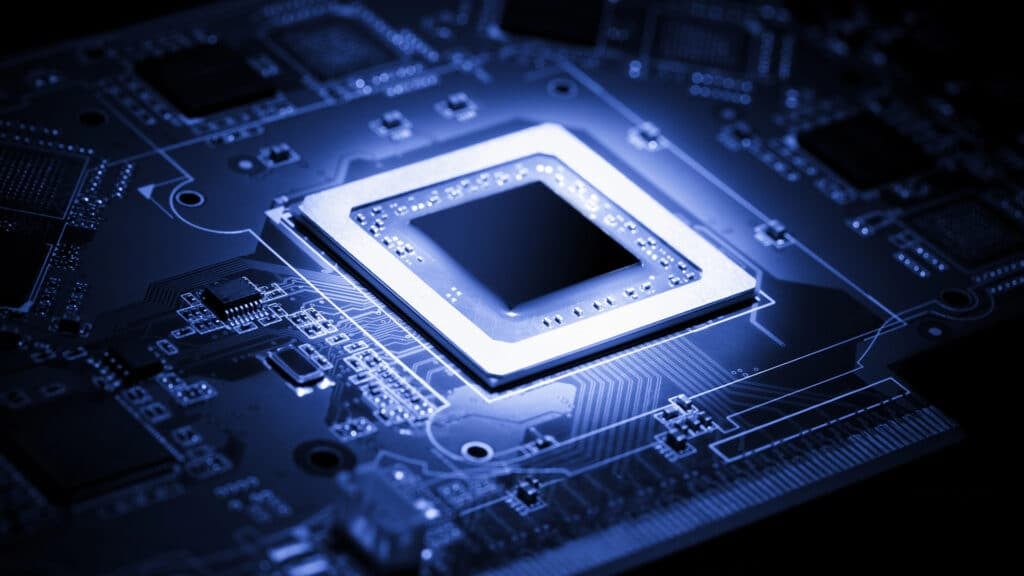The News: At Enterprise Connect 2024 in Orlando, Florida, Microsoft unveiled a series of enhancements to its Teams platform, emphasizing advanced AI integration and hybrid work support. Notable announcements included the deeper integration of Copilot in Teams, enhancements to Teams Rooms and Meetings, and new capabilities in Teams Phone and customer service roles. Microsoft’s focus remains on improving productivity, collaboration, and user experience in the hybrid work environment. For more information, refer to Microsoft’s TechCommunity blog.
Microsoft Elevates Hybrid Work with Latest Teams Enhancements
Analyst Take: Microsoft’s latest enhancements to Teams represent a strategic move to solidify its position in the hybrid work ecosystem. By integrating advanced AI capabilities and focusing on user experience, Microsoft aims to address common challenges in the hybrid work model, such as collaboration across distributed teams and productivity. These updates signal Microsoft’s commitment to evolving with workplace trends, offering businesses tools to navigate the complexities of modern work environments.
Chat & Channels
The introduction of Copilot into Microsoft Teams Chat is a significant advancement in making collaboration tools smarter and more interactive. This AI-driven feature allows users to engage with Copilot as if it were another colleague, enabling them to inquire about various data points and receive timely, contextually relevant responses. By reducing the need to sift through information manually, Copilot is poised to reduce cognitive overload and significantly enhance productivity within Teams.
Further elaborating on the key features:
- Embedded Copilot in Teams Chat: Copilot’s integration directly into the Teams chat interface allows for an intuitive user experience in which employees can leverage AI capabilities seamlessly. Users can prompt Copilot with queries related to their workstream, receive summaries of discussions, and even get suggestions for actions, all within the chat environment. This integration ensures that AI assistance is not just an add-on but an integral part of the collaborative experience.
- AI-Assisted Discovery Feed for Channels: This feature transforms the way users engage with their Teams channels. By utilizing AI to curate a personalized feed, Teams can now highlight the most relevant conversations, files, and activities based on the user’s work habits and preferences. This not only ensures that critical information doesn’t get lost in the shuffle but also allows users to stay focused on what is most important, thereby enhancing their efficiency and engagement.
- Enhanced Information Retrieval Across Business Data: Leveraging the power of AI, this feature enables a more robust and intuitive search experience within Teams. Users can expect more than just keyword matching; the AI understands the context, draws connections among different data types (such as emails, documents, and chats), and presents users with comprehensive, relevant results. This capability is especially crucial in today’s information-dense work environments, where quickly finding accurate information can significantly impact productivity and decision-making.
These enhancements to chat and channels in Microsoft Teams reflect a broader trend towards more intelligent, responsive, and user-centric collaboration tools, aligning with the changing needs and complexities of modern hybrid workspaces.
Teams Rooms & Meetings
The enhancements in Teams Rooms and Meetings are designed to foster an inclusive and efficient meeting environment, accommodating the dynamics of modern hybrid workplaces. These features aim to bridge the gap between remote and in-person participants, ensuring that everyone, regardless of location, feels equally engaged and valued during meetings. By leveraging advanced AI technologies, Microsoft is setting a new standard for meeting inclusivity and effectiveness.
Key features include:
- Copilot Meetings with Enhanced Summarization Capabilities: This feature transforms the meeting experience by providing real-time, AI-driven summaries of discussions, making it easier for participants to follow along and for absentees to catch up. It not only captures what is said but also the context, ensuring that the essence of discussions is not lost. This is particularly beneficial in fast-paced environments where every detail matters.
- Automatic Camera Switching for Intelliframe for Better Participant Visibility: Leveraging AI, this feature enhances the video experience by intelligently segmenting and framing participants in the conference room, ensuring that remote attendees have a clear view of each person. This technology adapts to room dynamics, focusing on active speakers and adjusting frames as people move, which fosters a more engaging and interactive meeting atmosphere.
- Voice Recognition for Accurate Attribution in Conference Rooms: By incorporating voice recognition, Teams Rooms can now identify and attribute comments to specific individuals in the room, enhancing clarity and accountability in meeting dialogues. This feature is especially useful in transcript generation and when reviewing meeting highlights, as it accurately reflects who said what, bringing a new level of precision to meeting documentation.
Teams Phone
Teams Phone’s latest updates underscore Microsoft’s commitment to creating a versatile and reliable communication platform that caters to the evolving needs of the modern workforce, particularly those workers on the go. These enhancements are geared towards ensuring uninterrupted, high-quality communication, reflecting Microsoft’s deep understanding of the critical role that connectivity plays in business operations.
Key features include:
- Enhanced Uptime Service Level Agreements: By promising an even higher uptime of 99.999% (also known as “five nines”), Microsoft is reinforcing its dedication to providing a reliable communication platform, minimizing disruption and ensuring businesses can maintain continuous operation, vital in today’s fast-paced business environment.
- Survivable Calling Capabilities Expansion: This enhancement ensures that even in the event of network issues, Teams Phone can maintain core functionalities, such as making and receiving calls, thereby bolstering business continuity and resilience in the face of unexpected disruptions.
- New Partners Supporting Integration of Teams Phone Mobile for Seamless Mobile Usage: Acknowledging the mobile nature of today’s workforce, this feature integrates Teams Phone with mobile devices, offering a unified and consistent communication experience across platforms. This allows users to transition among devices smoothly, ensuring that they stay connected regardless of location.
Customer-Facing Roles
In response to the growing integration of customer service into broader collaborative ecosystems, Microsoft’s introduction of the queues app signifies a strategic enhancement to Teams, designed to streamline and elevate customer interaction workflows.
Key features include:
- Queues App for Managing Call Queues: This app simplifies the management of call queues, enabling organizations to optimize their customer interaction strategies directly within Teams. It offers real-time and historical data insights, empowering supervisors to make informed decisions and adjustments to improve service quality and efficiency.
- Copilot for Service to Enhance Customer Support with AI: By integrating AI into customer service, Copilot for Service provides agents with intelligent assistance, from diagnosing issues to suggesting solutions, thereby enhancing the quality and speed of customer interactions. This tool represents a significant step forward in leveraging technology to augment human capabilities in customer service roles.
Looking Ahead
Microsoft’s enhancements to Teams are set to redefine how organizations approach hybrid work, fostering a more connected and efficient workplace. Although the immediate benefits are clear, the long-term impact will depend on user adoption and the continual evolution of these features. As hybrid work dynamics evolve, Microsoft’s ability to anticipate and respond to changing needs will be crucial.
Disclosure: The Futurum Group is a research and advisory firm that engages or has engaged in research, analysis, and advisory services with many technology companies, including those mentioned in this article. The author does not hold any equity positions with any company mentioned in this article.
Analysis and opinions expressed herein are specific to the analyst individually and data and other information that might have been provided for validation, not those of The Futurum Group as a whole.
Other Insights from The Futurum Group:
Zoom Sustains Growth Amid Economic Uncertainty
Zoom Rebrands Its AI Assistant to Zoom AI Companion
Image Credit: Microsoft
Author Information
As Practice Lead - Workplace Collaboration, Craig focuses on developing research, publications and insights that clarify how the workforce, the workplace, and the workflows enable group collaboration and communication. He provides research and analysis related to market sizing and forecasts, product and service evaluations, market trends, and end-user and buyer expectations. In addition to following the technology, Craig also studies the human elements of work - organizing his findings into the workforce, the workplace, and the workflows – and charting how these variables influence technologies and business strategies.
Prior to joining Wainhouse, now a part of The Futurum Group, Craig brings twenty years of experience in leadership roles related to P&L management, product development, strategic planning, and business development of security, SaaS, and unified communication offerings. Craig's experience includes positions at Poly, Dell, Microsoft, and IBM.
Craig holds a Master of Business Administration from the Texas McCombs School of Business as well as a Bachelor of Science in Business Administration from Tulane University.