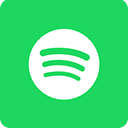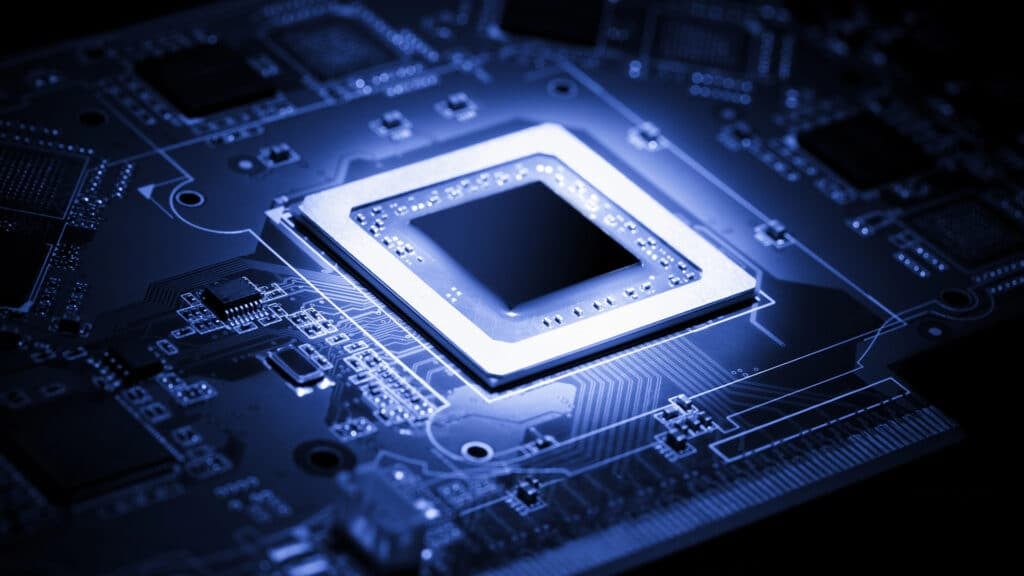How is Smartsheet enhancing the user experience with generative AI? Join Six Five Media at Smartsheet ENGAGE with host Dave Nicholson & Smartsheet’s Miya McClain, VP, Product Management. as they break down Smartsheet’s new next-gen features aiming to enhance UX and the anticipated impact of generative AI.
Their discussion covers:
- New features in Smartsheet enhancing the Collaborative Work Management (CWM) experience.
- Smartsheet’s strategic focus on user experience and why it matters.
- Anticipated user reactions to the next-gen Smartsheet platform.
- The game-changing role of Generative AI in work management platforms.
- Miya’s personal favorite new feature in Smartsheet.
Catch the full conversation for a deep dive into the future of work management and user experience innovation and more coverage on our website.
Or listen to the audio here:
Disclaimer: Six Five Media is for information and entertainment purposes only. We may talk about companies that are publicly traded, but please do not take anything we say as a recommendation about what you should do with your investment dollars. We are not investment advisors.
Transcript:
David Nicholson: Hey, thanks for joining us here at Smartsheet ENGAGE, Seattle, Washington. I’m Dave Nicholson with Six Five Media On the Road. I have an amazing guest here with me today. How are you, Miya?
Miya McClain: I’m good. How are you, Dave?
David Nicholson: Good, good. Miya McClain, Vice President Product Management at Smartsheet. I want to hear about the user experience. I’ll tell you that the only way to describe what’s been going on, we were in the Keynote just now, engaging.
Miya McClain: It’s very engaging.
David Nicholson: Is the way, and I think that one of the things I keep hearing from your customers is this idea of just how approachable the tool set is, and that’s all about user interface. Talk about the UI experience and why that’s important.
Miya McClain: Yeah. We actually have our biggest transformation of our user experience to date. We have completely changed the user experience. We’ve taken out friction. We’ve made it more intuitive and more delightful for customers to come in and really harness all of the power of Smartsheet. It’s so transformational and I’m super excited for our customers to get to use it.
David Nicholson: Well, give me examples. Let’s double click on that. Give me some examples of some things that are coming soon or have been announced.
Miya McClain: Yeah. At Keynote today, we announced a lot of things. You’ll see the experience change right from the beginning at the homepage. You’ll see bigger tiles that showcase your assets and what you’re looking for. You’ll see all of your workspaces right there on the homepage, so you can quickly get into your work and quickly find the work that you need. We’ve reimagined the search experience so you can pull it up wherever you are and within context, search for the things that you need. And then when you dive into your workspaces, they continue to get better. We launched the workspace panel last year and this year we’ve added more features and more functionality to make it easier to manage and organize your workspaces and bring in the people you need. One of the biggest things we announced this morning was collections, which gives you the ability to share a subset of your workspace with the people you need at the right level of permissions. This is a game changer for our customers who have multiple stakeholder groups for those solutions that they’re building in Smartsheet.
David Nicholson: So how do you make decisions about which new features and functionalities to push forward? How much? Because I get the sense when I talk to the customers that I’ve talked to here, they feel like there’s a relationship that they sort of have ownership and that they have a lot of input into the kinds of things that come down the line. What does that process look like?
Miya McClain: We truly listen to our customers. We have a number of different avenues to listen to customers, whether it’s advisory boards or at Engage. We talk to our customers a lot to understand what they’re dealing with and what they’re trying to solve for. Folder level sharing is what we heard for years on, “We need a way to share a subset of our workspace, to share to my executives one thing and to the working group a different thing.” And that’s where Collections came from. It’s all from customers, all from the voice of customers that are telling us what they need and what they’re looking for.
David Nicholson: When I think of modern user interfaces, I talk a lot about this on various forums. I like to think in terms of the PLUI or the Plain Language User Interface from an AI perspective. What are you thinking in terms of your general philosophy of how AI is going to enhance the Smartsheet user’s experience moving forward?
Miya McClain: I love the way we’re thinking about AI at the core. Smartsheet is about making you more efficient, and AI enables you to do that in a much better way. So when we think about AI, we don’t think about AI for the sake of AI, but using it in the things that you’re already doing in Smartsheet to make you faster and more efficient. If you think about our generate formulas feature, what it does is it allows you to use formulas and harness the power of formulas even before you might know all of the syntax. That’s amazing for new users and even for experienced users who are looking to figure out why their formula is not working. And that’s how we’re thinking about AI, and I think it really does change the game in terms of really harnessing AI to really make you more efficient.
David Nicholson: A lot of software companies will put up this idea that the kind of holy grail of what they can deliver is a single pane of glass where you’re presenting the same information to everyone, but everyone can see it. Is that the Smartsheet philosophy or do you set up different experiences for different users based upon their position or needs?
Miya McClain: What they’re doing. We think that Smartsheet is the source of truth for your programs, processes and projects. Whether you are launching a new store or launching a new product, Smartsheet is the one place you can come to find all of the things about that project in your workspace or in your solution. But we also recognize that customers have to share to different groups in different ways. That’s where Collections come in. That’s also where things like Dynamic View comes in, so you can focus the information to the person you’re sharing with.
David Nicholson: So if I asked you what your favorite pet feature is, either new, existing, and/or maybe secret function that a lot of people don’t know. If you’re going around to talk to customers, something you can go, “Hey, look, did you know you could do this?” What’s that cool thing?
Miya McClain: I actually have to talk about dashboards. When I was not working at Smartsheet, dashboards was the first thing I was introduced to within Smartsheet. My team used it to showcase to me where a project was, and I had this aha moment of how much we could do and leverage Smartsheet at the company I was at. And so it’s my pet feature. I love it. Customers use it all the time to get their stakeholders on board and their executives on board with what they’re doing. It’s also, we’ve made it a lot more delightful with new themes and new colors. We’re making it easier to create with analyzed data and being able to put new charts and that kind of thing on it. And so I still really love dashboards. I love what you can do with them, and I think they’re an amazing feature for Smartsheet.
David Nicholson: If you had to pick number two.
Miya McClain: Number two is going to be Collections. We just launched it. My team got to work on it. The response we’re getting from Collections is so overwhelming where customers are recognizing how easy and intuitive it is and how it really enables them to get their stakeholders on board. So I have to pick Collections as my number two.
David Nicholson: So let’s talk even more about AI. This ever-present subject that’s permeating everything. Now you’re not going to reveal any specific features that are coming, but more, again, from a philosophy perspective, just imagine a really cool way to interact with the data in a Smartsheet platform in the future. What are the kinds of things that you can imagine? What are the things you’re maybe looking at or pursuing?
Miya McClain: So the things I’m thinking about are things like this. What if you could come to Smartsheet and just say, “I’m starting a construction project. What do I need?” And Smartsheet could pull all of the right sheets, the dashboards, the collections, maybe even a portfolio you need to go do that construction project with is a simple command. You have everything that you need all in one place without having to click around and find the right tool sets or capabilities within Smartsheet. That’s what I envision for Smartsheet in the future.
David Nicholson: Any challenges specifically associated with that?
Miya McClain: I mean, I think AI is improving every day. I think our customers are getting more and more used to using AI to do complex things and to prompt. And so I think being able to integrate into the experience in such a way where it feels intuitive and it feels delightful is the thing that we have to go solve for. And it doesn’t feel like it’s harder than just clicking the buttons yourself. It has to feel easier and more delightful.
David Nicholson: Do you hear any concerns from customers about AI creeping in taking away their job? Or do you get the sense that most people feel that these tools will make them more effective so it’s a net good thing?
Miya McClain: I think if we were talking a year ago, the sentiment would be different. So much has changed in this year and customers are more and more used to seeing AI in their everyday lives. I think there’s still some fear about how AI will transform our lives, but by and large, we hear customers getting excited about the functionality and seeing how it makes them more efficient.
Miya McClain: I have to say again, it is truly a huge transformation for our user experience. It is fundamentally shifting how people come into Smartsheet and get their work done. We hear from a lot of customers that when they’re looking to come to Smartsheet, they’re looking to solve a problem. And before, that was sometimes challenging to do. We’ve made that so much easier and so much more delightful, and I’m really excited to see all the great things our customers will do with it.
David Nicholson: Miya McClain, Vice President Product Management, here at Smartsheet ENGAGE in Seattle. Thanks so much for joining me to talk about AI and UI and all of the great things that are being developed. For Six Five Media On the Road, I’m Dave Nicholson. Stay tuned.
Author Information
David Nicholson is Chief Research Officer at The Futurum Group, a host and contributor for Six Five Media, and an Instructor and Success Coach at Wharton’s CTO and Digital Transformation academies, out of the University of Pennsylvania’s Wharton School of Business’s Arresty Institute for Executive Education.
David interprets the world of Information Technology from the perspective of a Chief Technology Officer mindset, answering the question, “How is the latest technology best leveraged in service of an organization’s mission?” This is the subject of much of his advisory work with clients, as well as his academic focus.
Prior to joining The Futurum Group, David held technical leadership positions at EMC, Oracle, and Dell. He is also the founder of DNA Consulting, providing actionable insights to a wide variety of clients seeking to better understand the intersection of technology and business.